Trusted Execution Environment (TEE)
The Trusted Execution Environment (TEE) is an essential component within a primary processor, designed to safeguard code and data against unauthorized access and ensure their confidentiality and integrity. In the realm of Digital Rights Management (DRM), TEE plays a pivotal role in enhancing security measures, particularly in the protection of decryption keys and the prevention of video content leaks.Widevine DRM security levels explained
Google’s Widevine DRM technology offers three distinct security levels — L1, L2, and L3 — each designed to cater to different requirements of content protection. These levels are critical in determining the quality of content that can be securely streamed and accessed on various devices.If a device does not meet the minimum required security level for a given type of content, the content will be blocked. In such cases, the following error message will be displayed: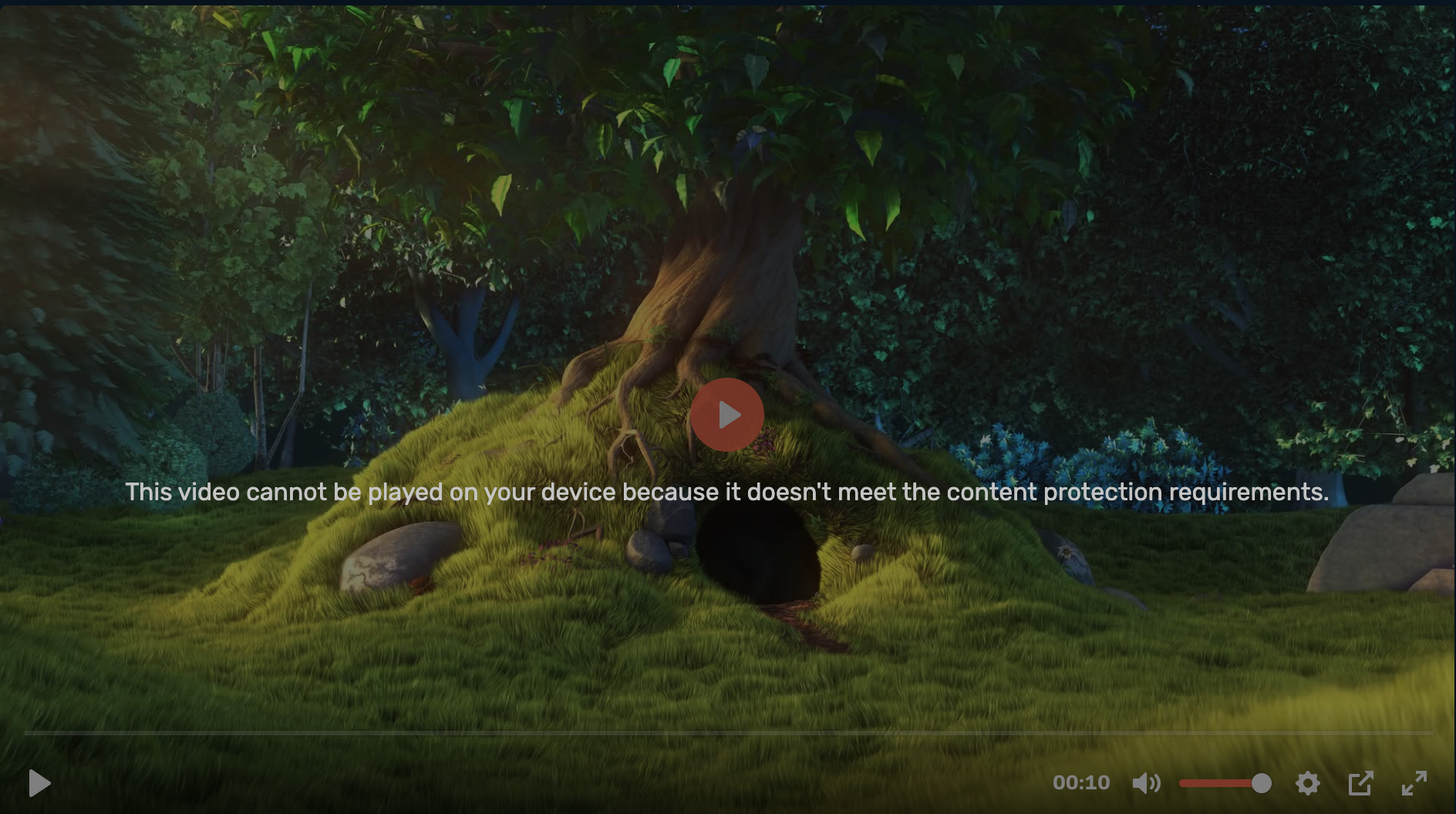
![]()
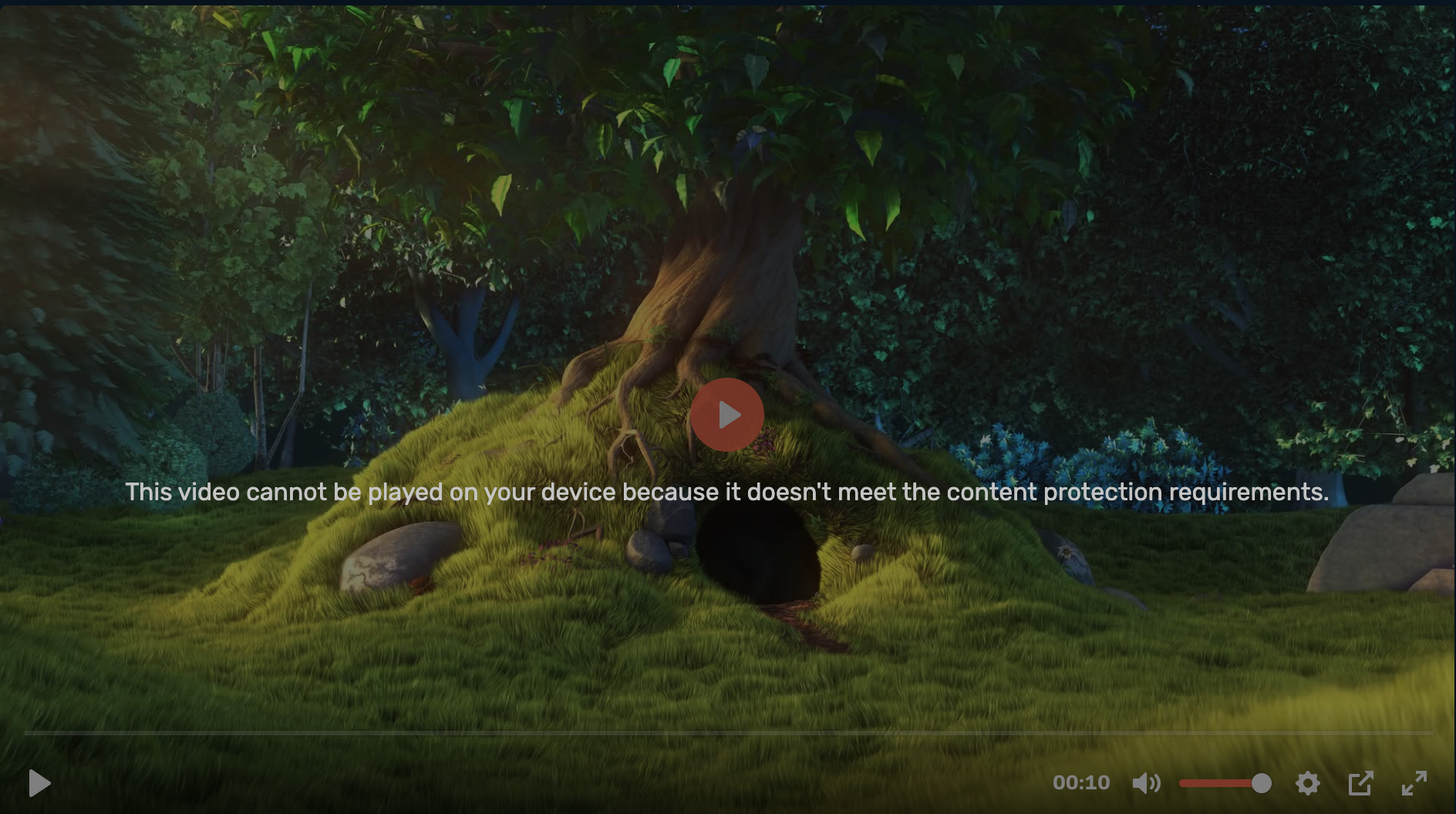
L1 security level
L1 represents the highest level of security provided by Widevine. It mandates that devices meet specific L1 security criteria to stream High Definition (HD) content. All operations involving video rendering, hardware-level decryption, and content decoding are executed within the Trusted Execution Environment. This level is crucial for Over-The-Top (OTT) platforms, such as Netflix and Amazon Prime Video, which restrict HD content playback to devices certified with L1 security. The primary advantage of L1 is its ability to entirely prevent screen captures by mobile applications. Devices and platforms that typically support L1 include:- Android apps
- Samsung and LG Smart TVs
- Android TV
- Fire TV