Example usage
The following GitHub workflow file example demonstrates how to configure this action to deploy a script automatically whenever there is a push to the main branch:Inputs
To use this GitHub Action, you will need to provide the following inputs:script_id (required):
- The ID of the script you wish to deploy. This should be securely stored as a GitHub secret (
SCRIPT_ID). deploy_key: The deployment key used to authorize the deployment of the script. This should also be securely stored as a GitHub secret (DEPLOY_KEY).- file (required): The path of the script file that will be deployed. Ensure this file exists in your repository or that preceding actions generate it.
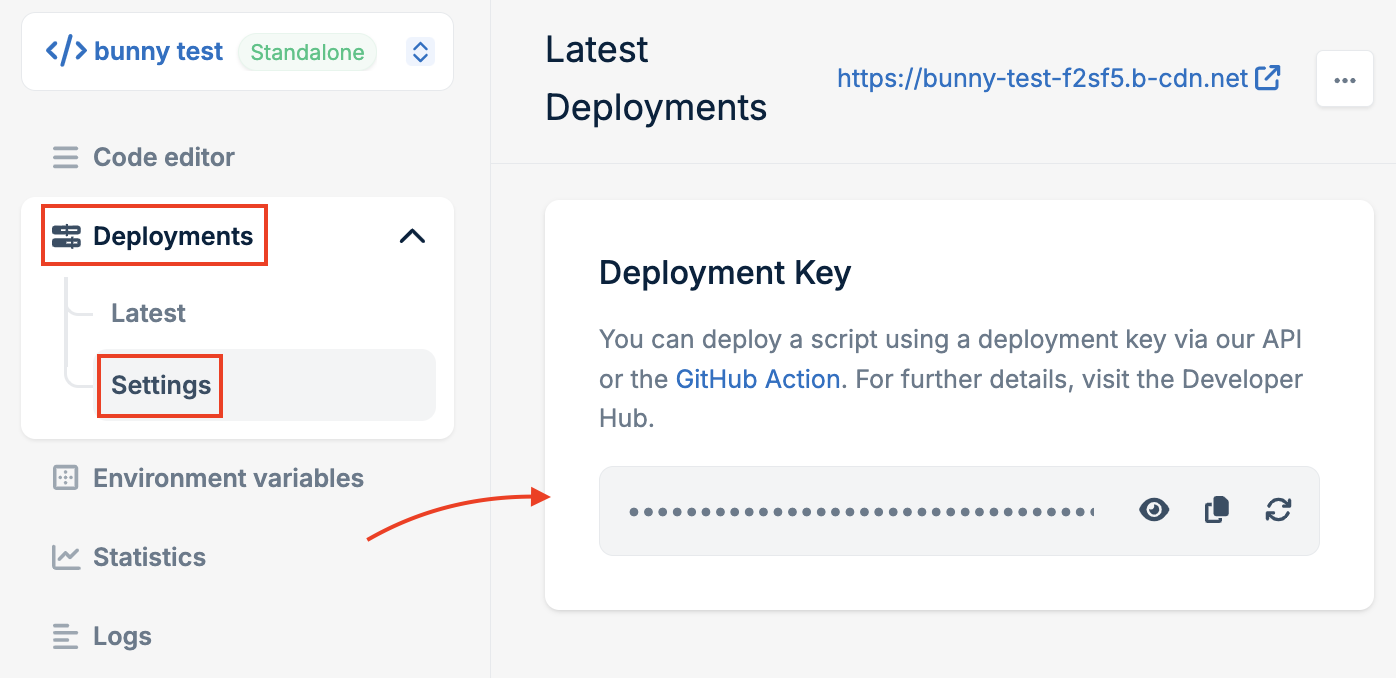
Setting up secrets
To ensure yourscript_id and deploy_key remain secure, follow these steps to store them as secrets in your GitHub repository:
- Navigate to your GitHub repository.
- Click on Settings.
- Select Secrets and variables.
- Choose Actions.
- Click New repository secret.
- Add
SCRIPT_IDandDEPLOY_KEYas the names of the secrets and provide their respective values.