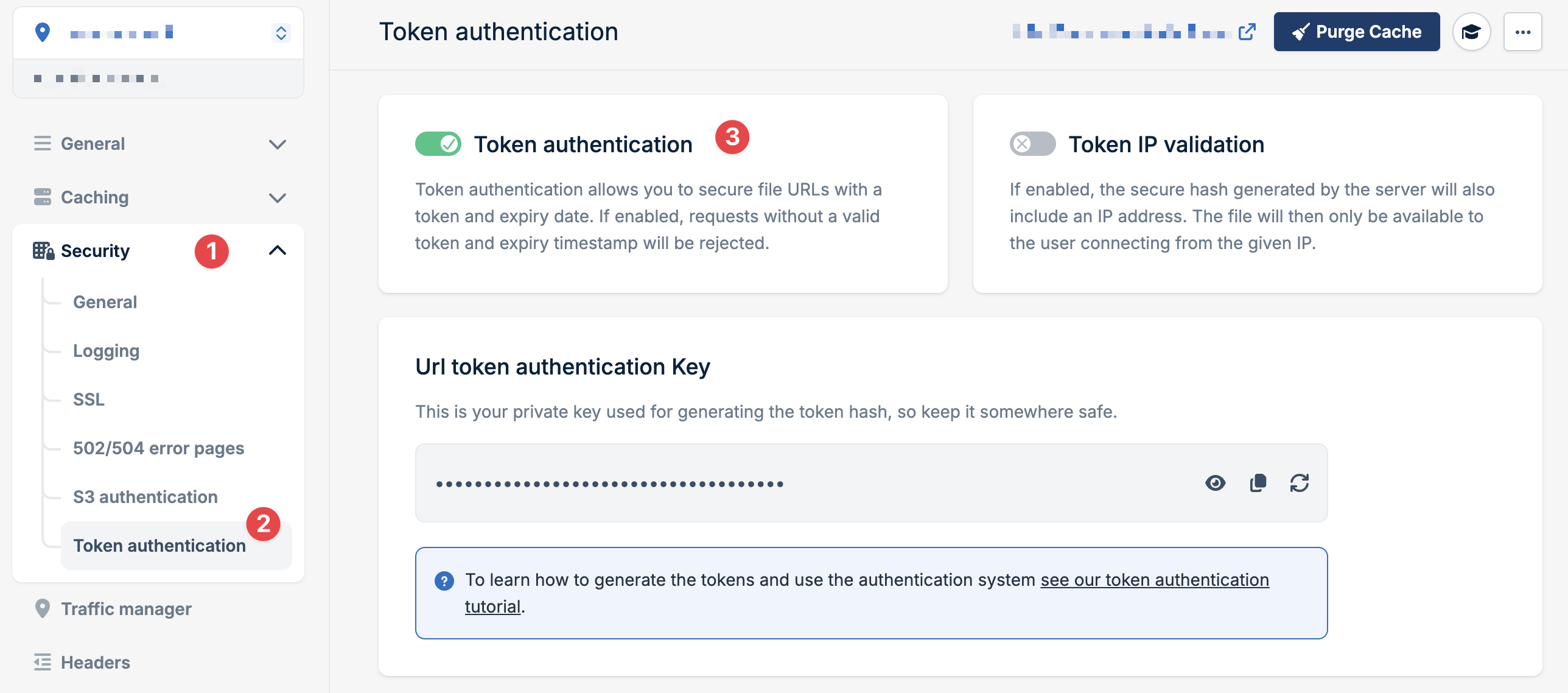Token authentication blocks requests to your Pull Zone unless a valid signed token is included. Use it to protect premium content, create expiring download links, or restrict access by country or IP.
Choose a method
| Method | Hash | Features |
|---|
| Basic | MD5 | Expiry, optional IP validation |
| Advanced | SHA256 | Expiry, IP validation, geo-restrictions, directory tokens, speed limits |
Enable token authentication
Open your Pull Zone
Go to CDN, select your Pull Zone, then click Security.
Enable and copy your key
Toggle Token Authentication on and copy the URL Token Authentication
Key.
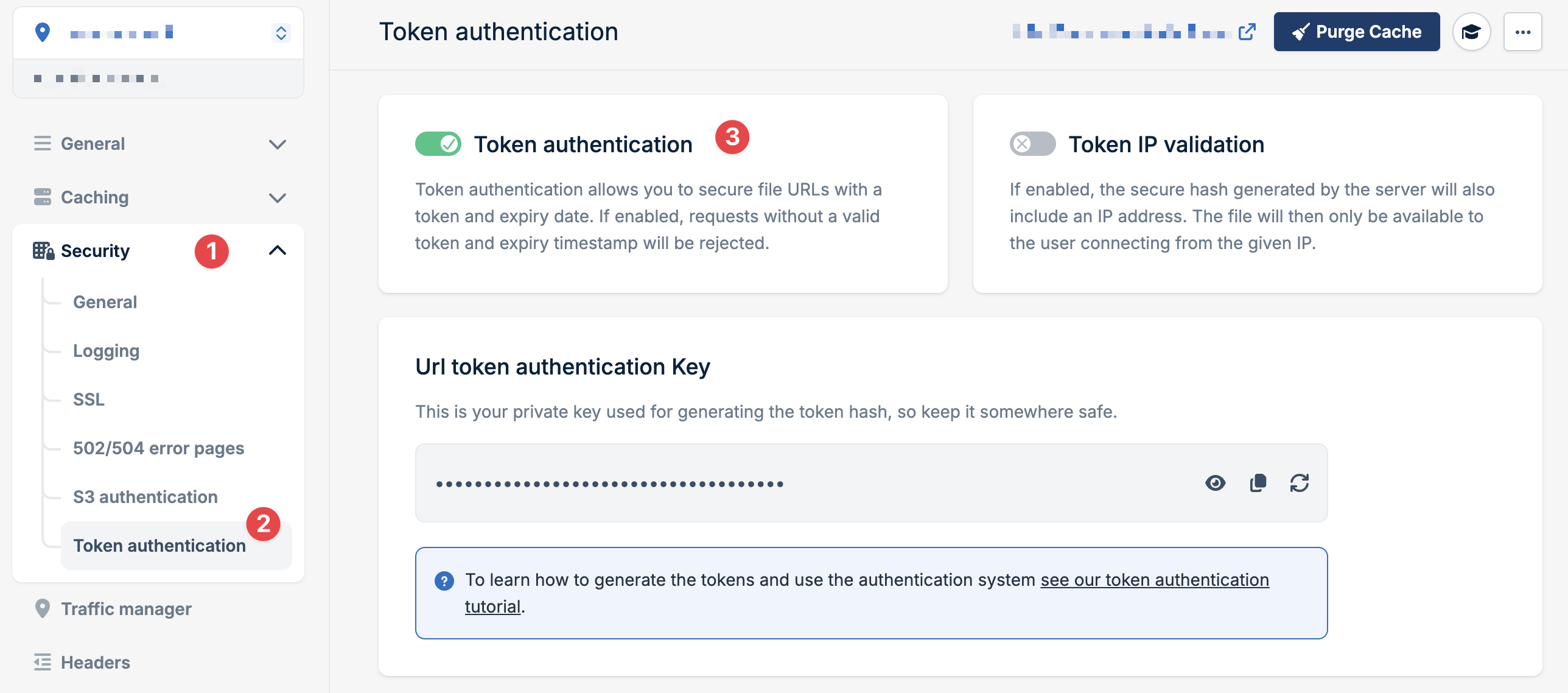
Keep your security key secret. Anyone with access to this key can generate
valid tokens.
How it works
Your application signs each URL by creating a hash from your security key, the URL path, and an expiration time:
https://myzone.b-cdn.net/video.mp4?token=abc123&expires=1598024587
IPv6 is automatically disabled when token authentication is enabled.