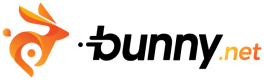Luminosity
Brightness
Parameter: brightness
Units: Number
Range: -100 to 100
Default: 0
You can easily lighten or darken the image using the brightness parameter. Mind that this operation affects each pixel in the same manner so you will quickly lose the blacks when making the image brighter and whites, making it darker.

?brightness=0

?brightness=15

?brightness=-15
Gamma
Parameter: gamma
Units: Number
Range: -100 to 100
Default: 0
Brighten or darken an image based on each pixel's current luminosity. Contrary to the brightness adjustment, with gamma, bright pixels will be affected more than dark pixels, which more closely mimics how our eyes perceive levels of brightness and can therefore expose additional detail while better-preserving blacks/whites. You can use it to fix the global tonality issues of your images.

Updated 3 months ago