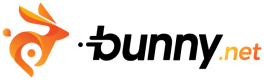Color manipulation
Saturation
Parameter: saturation
Units: Number
Range: -100 to 100
Default: 0
Change color saturation of the image.

?saturation=-100

?saturation=-25

?saturation=0

?saturation=25
Hue
Parameter: hue
Units: Number
Range: 0 to 100
Default: 0
Adjusts the colors of the image by rotating the color wheel. The default value of 0 is the base color and increasing the value modulates to the next color for every 33 change.

?hue=0

?hue=33

?hue=66

?hue=90
Contrast
Parameter: contrast
Units: Number
Range: -100 - 100
Default: 0
Adjusts the contrast of the output image.

?contrast=0

?contrast=20

?contrast=-20
Tint
Apply a tint over the image. The tint function is subtractive.
Parameter: tint
Units: Hex color code
Default: ffffff

original

?tint=aaffff

?tint=ffffaa

?tint=aaffff
Sepia
Parameter: sepia
Units: Integer
Values: 0 - 100
Default: 0
Changes the image color to the sepia color scheme.

?sepia=0

?sepia=50

?sepia=100
Updated 4 months ago