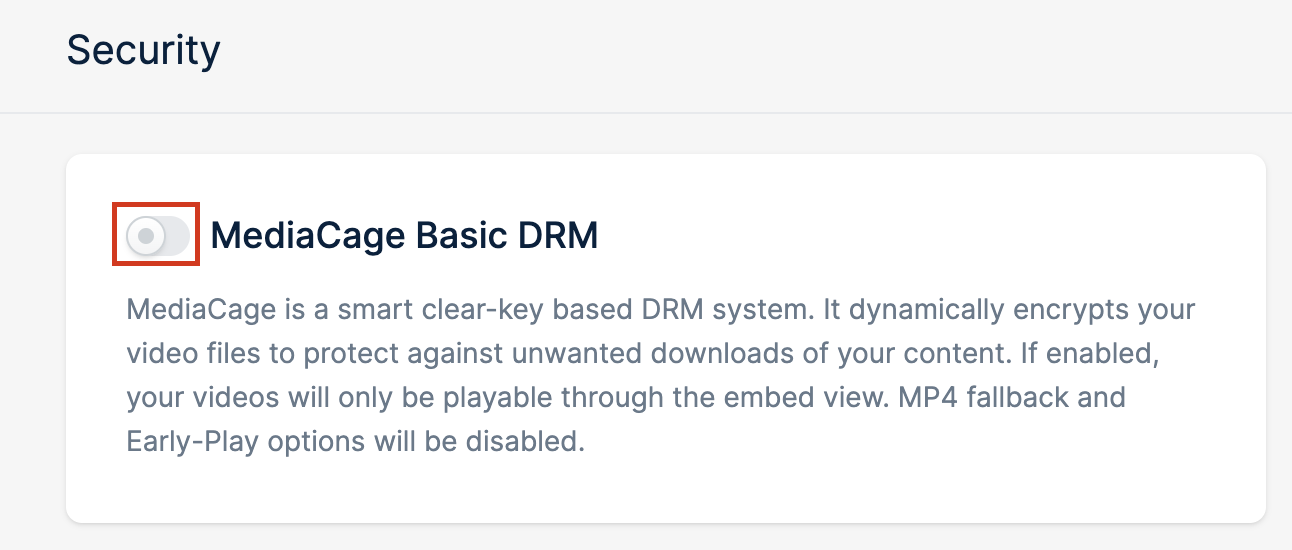What you’ll need
Before you dive in, make sure you have the following prerequisites in place:- A bunny.net account ( Log in or sign up for a free trial).
Enabling MediaCage Basic DRM
Follow the steps below to easily enable the MediaCage Basic DRM feature and ensure seamless protection for your videos:- Login to bunny.net dashboard.
- Click on Stream and select desired video library.
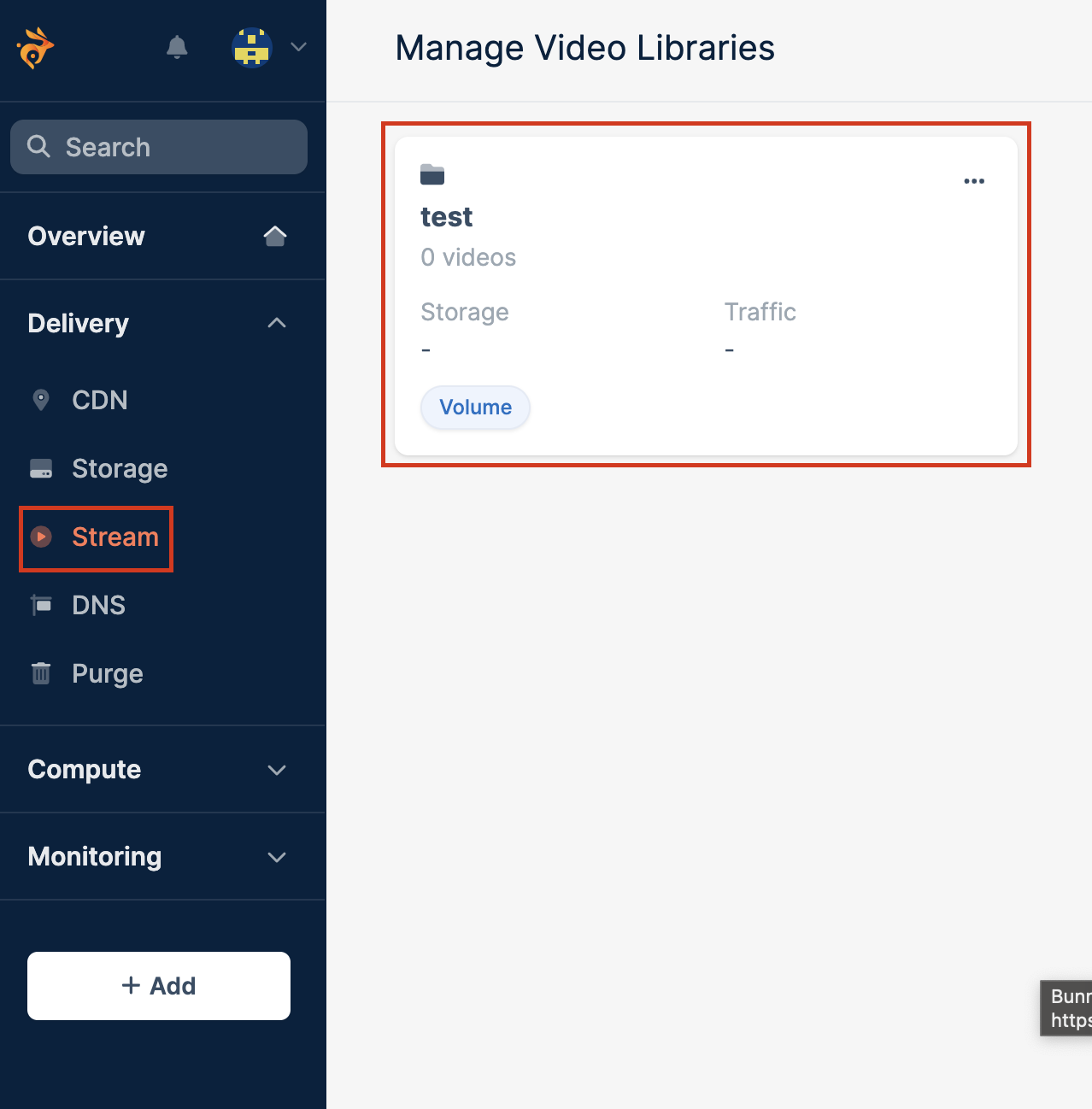
- Go to Security tab.
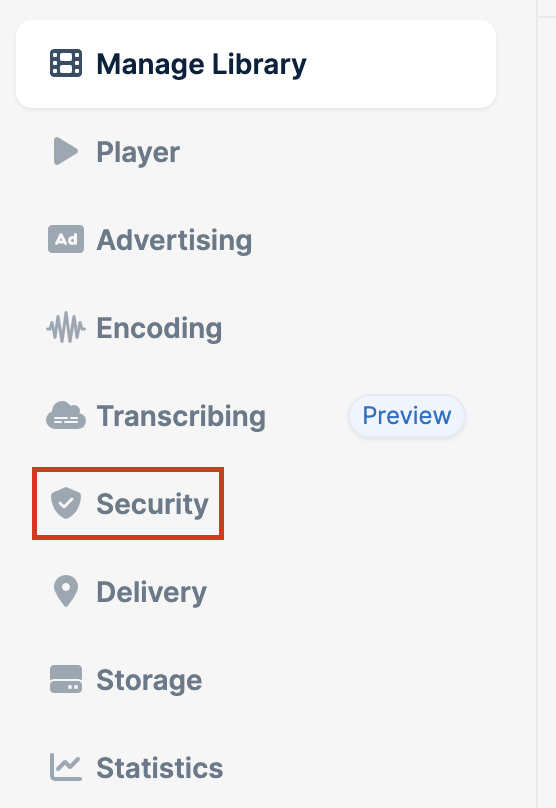
- In the Security tab, you will find the DRM toggle switch. Simply toggle it on to enable DRM protection for the selected video library.