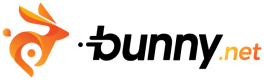Statistics and logs
The statistics and logs features provide insights into your script's performance and help you monitor activity. Utilize these tools to understand usage patterns, debug issues, and optimize your scripts.
Statistics overview
The statistics section offers a snapshot of your script's performance metrics, including:
- The number of times your script has been executed.
- The total CPU time consumed by your script, measured in milliseconds.
To view the statistics, simply select the Statistics tab in the navigation pane:
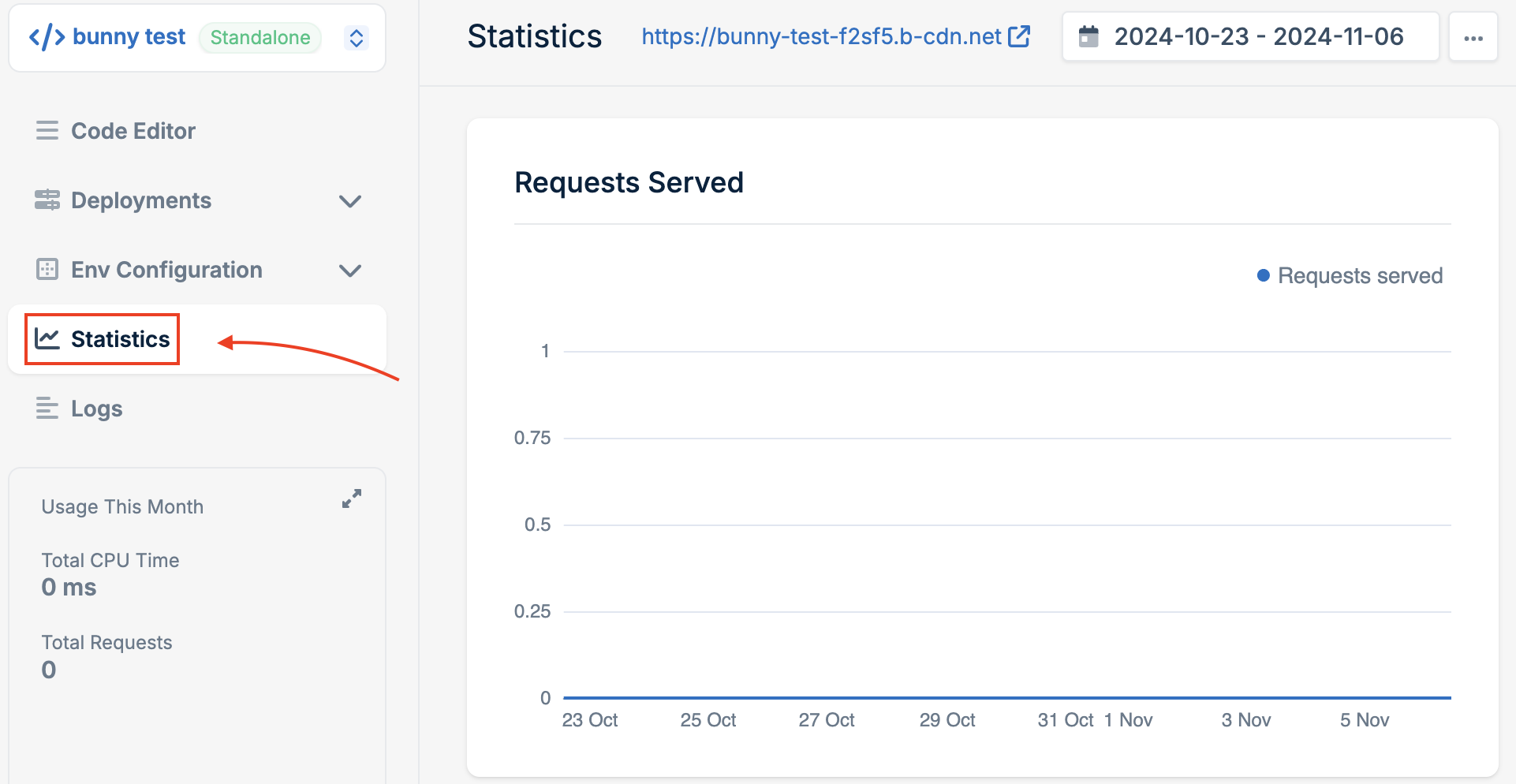
Logs overview
Logs are invaluable for tracking your script's behavior during execution. They record messages, errors, and other runtime information that can help you diagnose and fix issues.
To view the logs, simply select the Logs tab in the navigation pane:
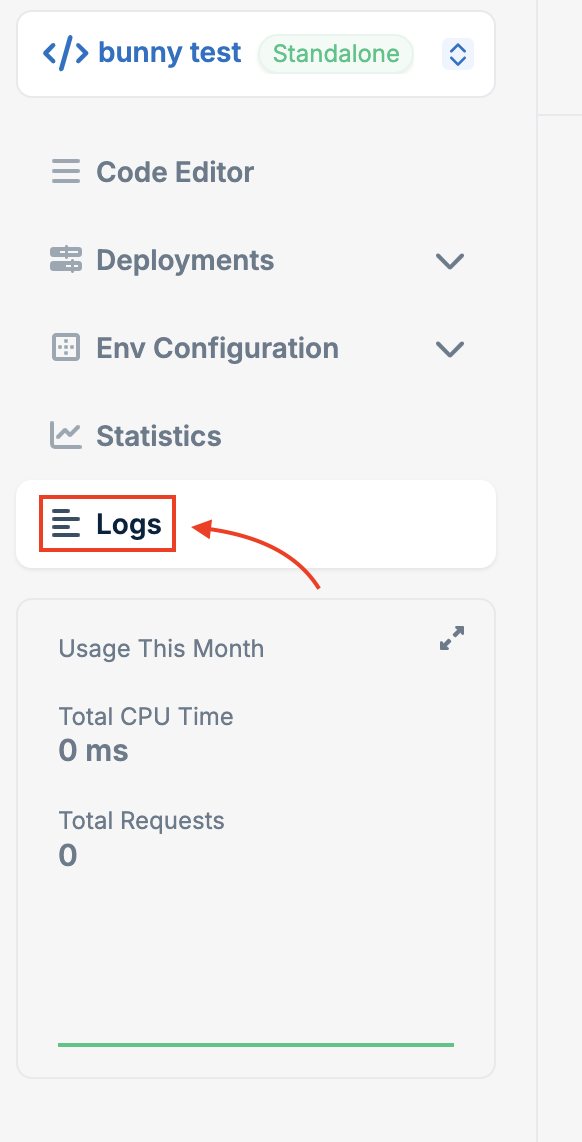
Need help or encountered issues?
If you encounter any difficulties or have questions while following this guide, our support team is here to assist you. Please don't hesitate to contact us via the support request form for prompt assistance.
Our dedicated support team is ready to help you resolve any issues you might face during the deployment process, provide additional guidance, or answer your questions.
Updated 4 months ago