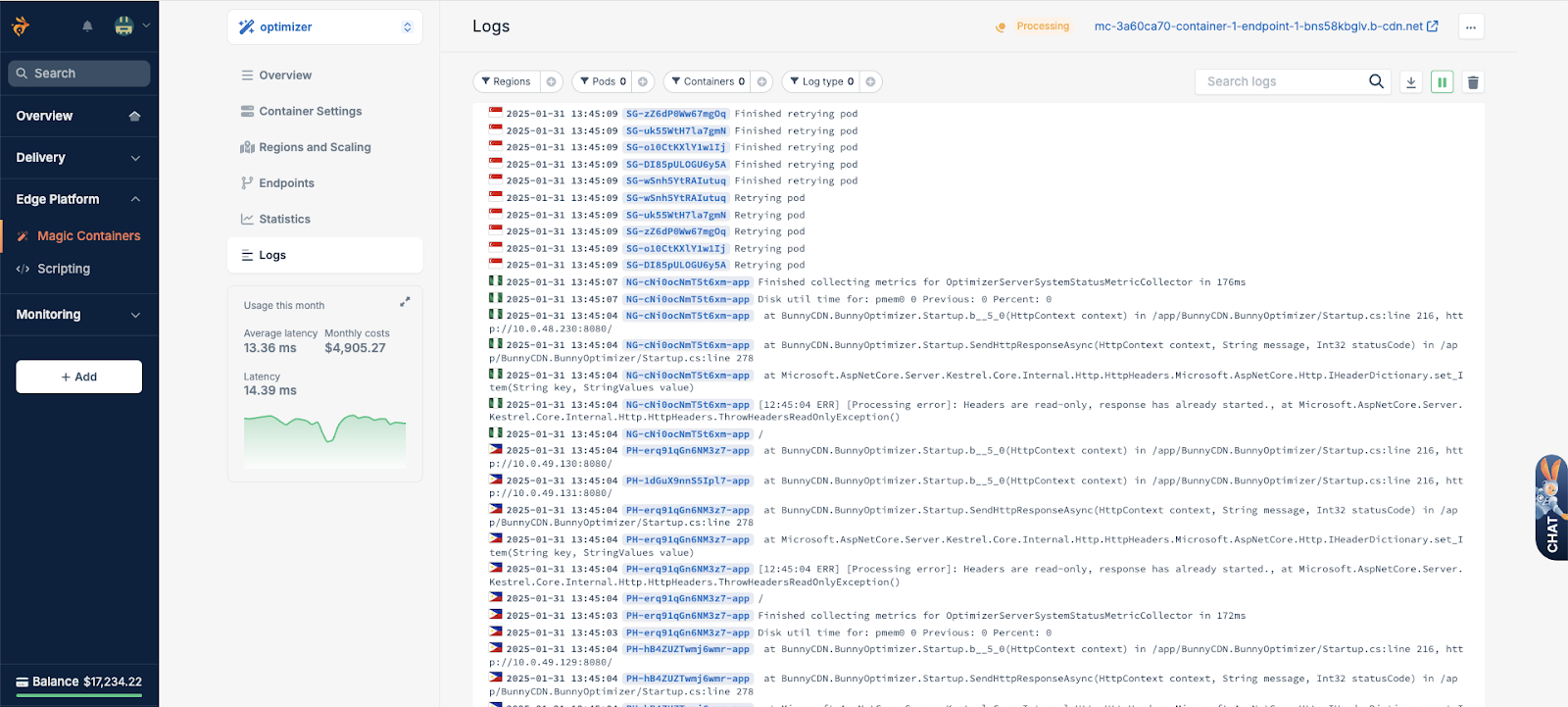
Filtering logs
Filtering logs by application or region is also helpful if you manage many deployments across different environments.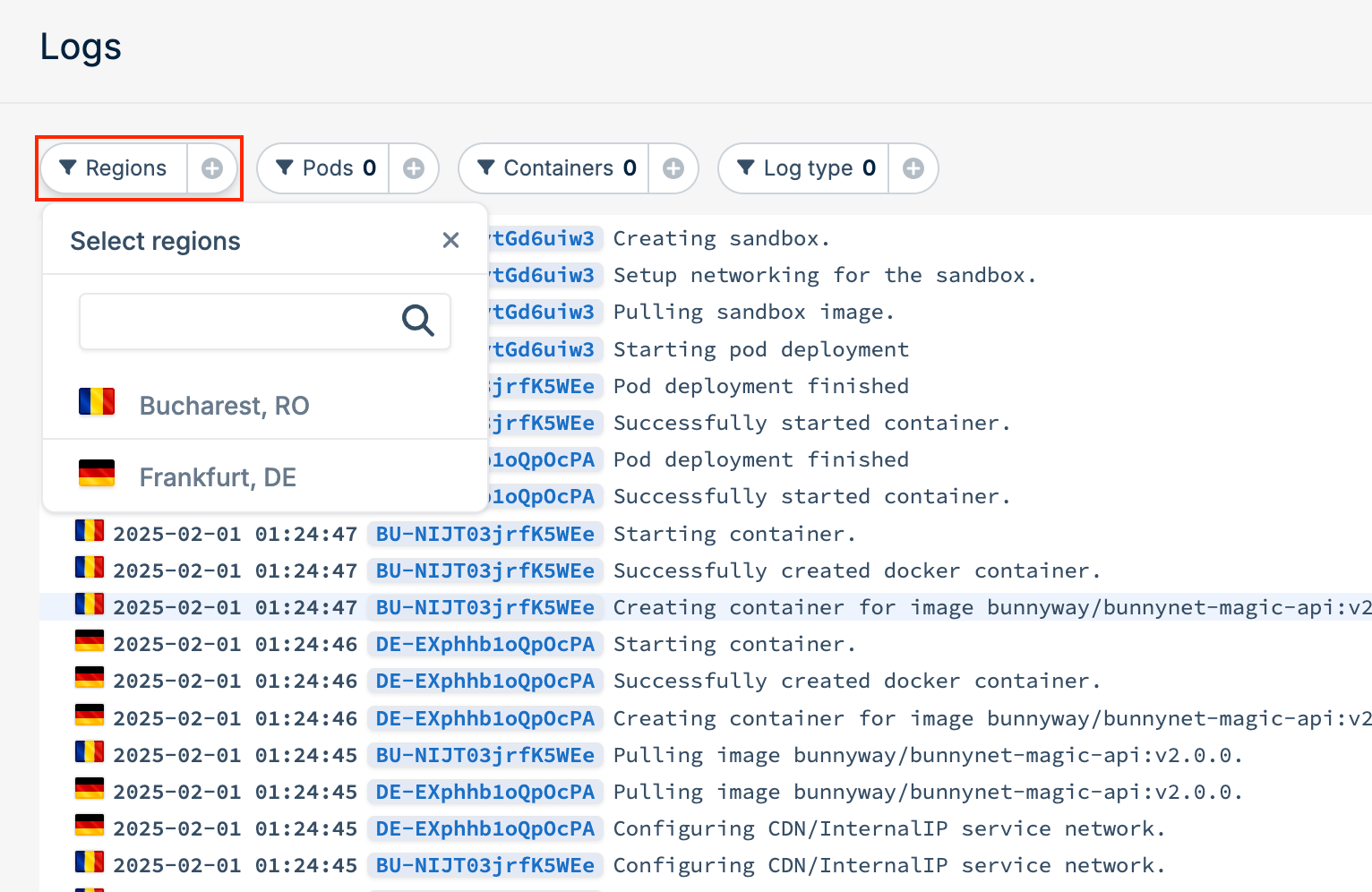
Logs are a critical component of Magic Containers and are accessible through the dedicated Logs tab on the Dashboard.
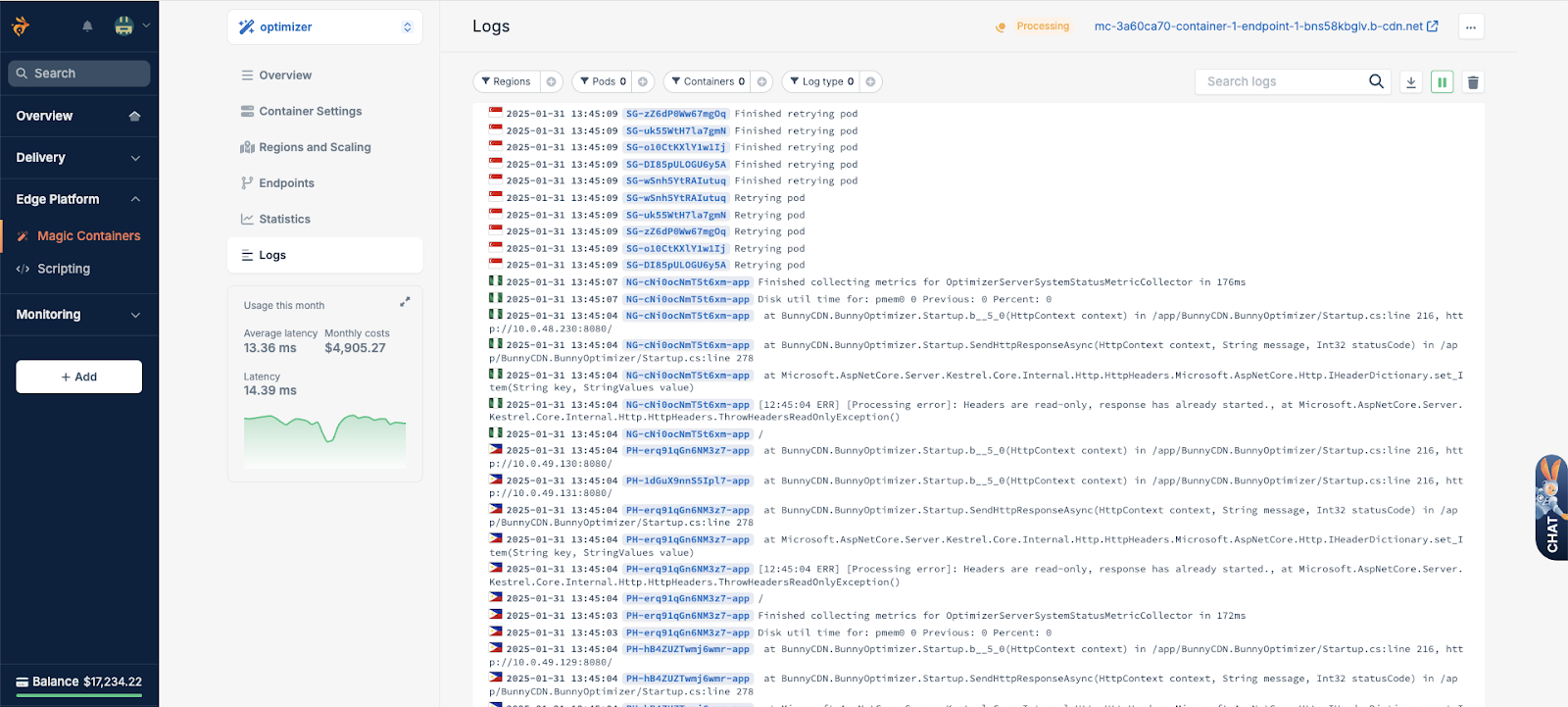
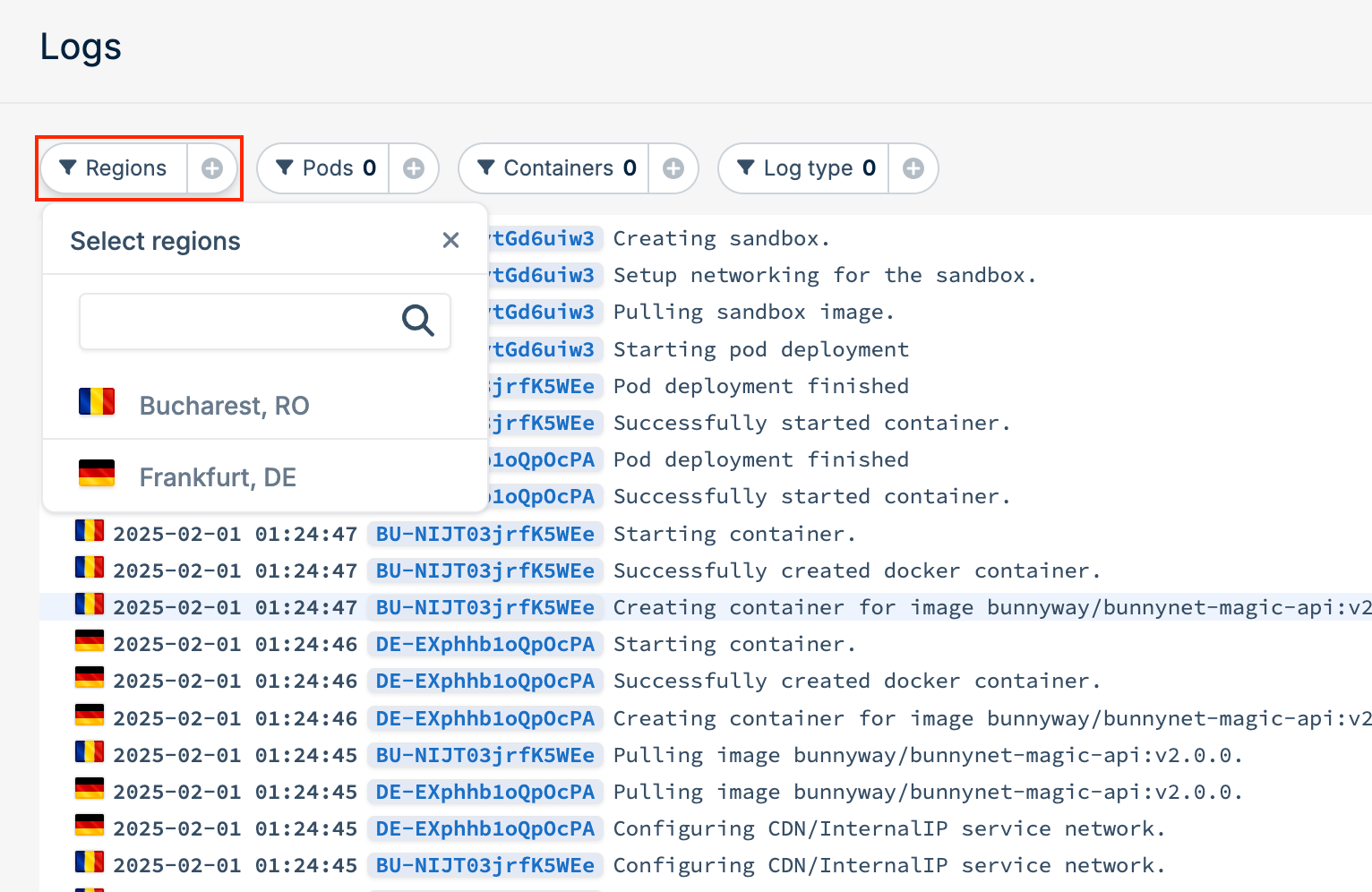
Was this page helpful?