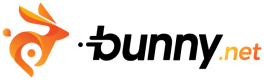DDoS Mitigation
Bunny Shield's DDoS Mitigation feature is designed to protect your web applications against Distributed Denial of Service (DDoS) attacks while maintaining a seamless user experience. Leveraging stateful validation and customizable defense mechanisms, it offers flexible and reliable protection against both automated and sophisticated threats.
Key Features
- Stateful Request Tracking: Bunny Shield uses stateful validation to inspect and verify the legitimacy of incoming requests. This ensures effective filtering while minimizing false positives, maintaining uninterrupted access for legitimate users.
- JavaScript Proof-of-Work (PoW) Challenge: The JavaScript Proof-of-Work (PoW) Challenge adds an additional layer of security by requiring browsers to complete a lightweight computational task before accessing your application. This mechanism helps distinguish between legitimate users and automated traffic, effectively mitigating DDoS attacks without degrading the user experience.
- Behavioural Analysis: The Behavioral Analysis feature monitors and evaluates traffic patterns to identify unusual or potentially malicious behavior in real time. By analyzing request characteristics and traffic anomalies, it enhances the platform's ability to mitigate sophisticated DDoS attacks and other automated threats.
These advanced approaches ensures proactive and precise mitigation, offering robust protection against evolving threats while maintaining optimal application performance.
Configuring via API
You can utilize the Bunny Shield API to automate DDoS Mitigation configurations or integrate them into your continuous integration and continuous deployment (CI/CD) pipelines. This capability allows you to manage your security settings efficiently and consistently across different environments.
You can access the full API reference documentation here.
Monitoring and Logging
DDoS logs are essential for gaining insights into the traffic patterns and potential threats targeting your application. By analyzing these logs, you can identify unusual activity, monitor the effectiveness of your security measures, and make informed decisions about updating your rules.
You can access detailed logs through the WAF Logging API by sending a GET request to the following endpoint:
GET https://api.bunny.net/shield/event-logs/{{shieldZoneId}}
Replace {{shieldZoneId}} with your actual Shield Zone ID. This will provide you with comprehensive logs of blocked and allowed traffic, which you can use for further analysis.
Best Practices
- Match Sensitivity to Risk: Start with Medium (2) sensitivity for most scenarios and adjust to Low (1) High (3), or Extreme (4) based on your application's traffic patterns and risk profile.
- Leverage PoW Challenges Wisely: Decide the best implementation approach based on your needs. Use Always-On Mode (DDoS Sensitivity Extreme) for continuous protection in high-risk environments, or configure Custom WAF Rules to target specific endpoints or traffic types requiring additional verification. This flexibility allows you to balance security and user experience.
- Monitor Regularly: Regularly review logs and behavioural data to identify new trends or threats. Adjust your rules and configurations accordingly to maintain optimal protection.
By tailoring these practices to your unique application requirements, you can achieve a secure and seamless experience for your users.
Updated 4 months ago