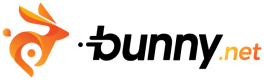Smart chapters
How to generate chapters automatically with AI
The Smart chapters feature gives you the ability to generate chapters automatically using your video's caption track and AI.
To enable Smart chapters on your video library via your video library's dashboard transcribing settings 'Smart Chapters' setting. After enabling, every time you upload a video to bunny it will auto generate captions and chapters.
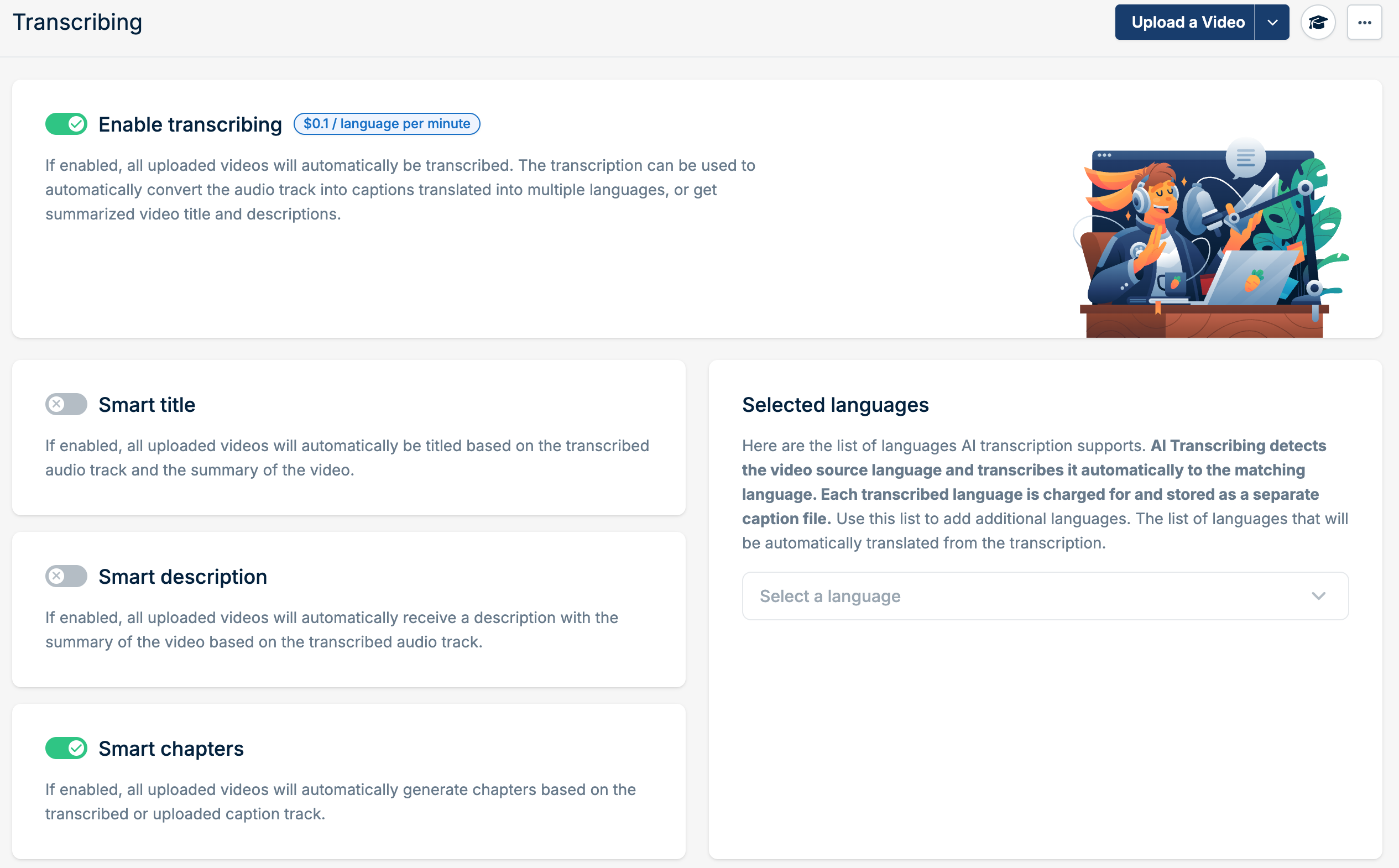
Transcribing is required for Smart Chapters to generate chapters every time you upload a video due to the dependency on captions at the library level
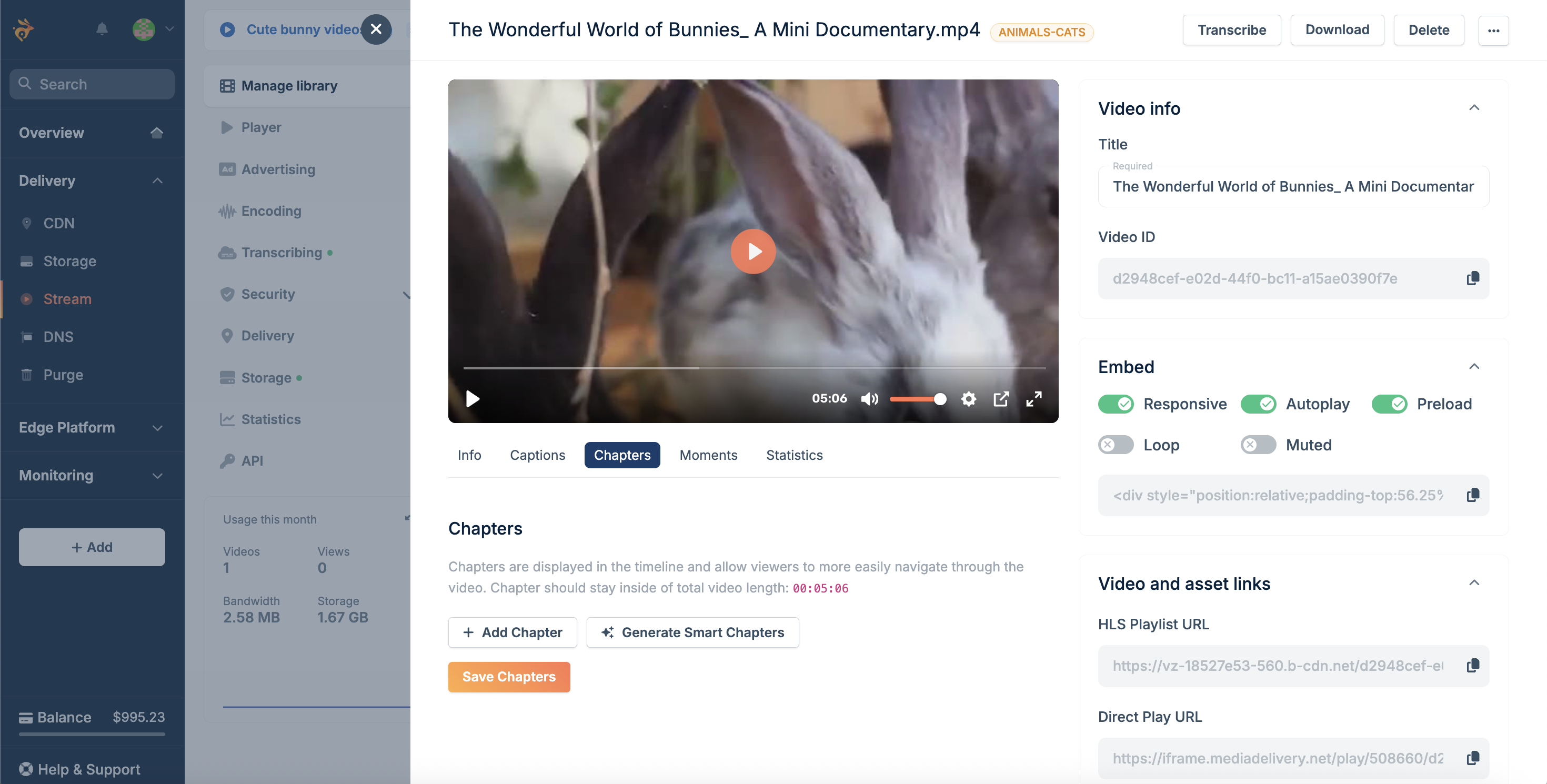
You can also generate Smart chapters via the 'Generate Smart Chapters' button on the Chapters Tab of your video
- Navigate to your chosen video within your video library and click the Chapters tab. Transcribing setting does not need to be enabled for generating smart chapters here
- Select 'Generate Smart Chapters' and follow the on screen instructions for language choice. You will be charged for any transcribing required
- Click 'Transcribe' and wait for your Smart chapters to generate
- After the chapters have generated you can amend and re-generate your chapters if desired
FAQ
- There is no extra cost for using Smart chapters feature, however if transcribing is required you will be charged
- Smart chapters will use your video's default caption track to generate the chapters, this means chapters can be generated in any language providing it matches the source video audio from transcribing
- You cannot generate chapters without a caption track available on bunny
- If no caption track is detected, bunny will use the Transcribe feature to generate a caption track
- You will be charged $0.10 per language minute when using the transcribing service
- Transcribing is powered by Whisper, the popular automatic speech recognition (ASR) model
Updated about 2 months ago