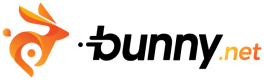Edge Storage
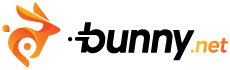
Learn how to use the bunny.net Edge Storage API. It allows you to easily upload, download and delete files with just a few lines of code.
API libraries:
These libraries allow quick integration for bunny.net Edge Storage.
- BunnyCDN.PHP.Storage
- Official .NET storage library
- Official Java storage library
- Python Storage Library (Unofficial)
- Go Storage Library (Unofficial)
Please note that the Unofficial third-party clients are not maintained or developed by bunny.net. We are unable to offer support for them or confirm the security of these libraries.
Storage Endpoints:
The storage API endpoint depends on the primary storage region of your storage zone. You can also find this in the FTP & HTTP API Information of your storage zone.
- Falkenstein, DE: storage.bunnycdn.com
- London, UK: uk.storage.bunnycdn.com
- New York, US: ny.storage.bunnycdn.com
- Los Angeles, US: la.storage.bunnycdn.com
- Singapore, SG: sg.storage.bunnycdn.com
- Stockholm, SE: se.storage.bunnycdn.com
- São Paulo, BR: br.storage.bunnycdn.com
- Johannesburg, SA: jh.storage.bunnycdn.com
- Sydney, SYD: syd.storage.bunnycdn.com
Authentication
Header name: AccessKey
The storage zone password also doubles as your API key. You can find it in your storage zone details page in the bunny.net dashboard.
API Key Notice
The Stream API uses its own authentication keys. Authenticating via the bunny.net account API key will not work.